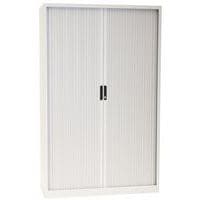Home working and ergonomics: prevention is better than cure

As a result of the lockdowns caused by the Covid-19 health crisis, home working has become essential to a greater number of people. Everything suggests that this could become a new normal. However, working efficiently from home requires designing an ergonomic workstation so that, even at home, work is synonymous with health and safety.
Regardless of the current health crisis, home working attracts massive support from employees. Entitled “Living, working and Covid-19”, the survey carried out by Eurofound in order to understand the impact of the health crisis on the population reveals that 70% of European employees have had a positive experience with home working during the various lockdowns. 78% also now wish to continue working from home, at least occasionally. On the other hand, only 47% of employees state that their employer has made the necessary equipment available to them to carry out teleworking effectively[1].
Ergonomic equipment: equip well to work well
Of course, “it can be very pleasant to work from home, but it’s even better if you have good ergonomic equipment. Working on a lounge chair with your laptop simply placed on a table can lead, over time, to pain that is hardly compatible with the idea of working well, and of well-being at work“, underlines in this regard Tiphaine de Réals, Marketing Manager of Fellowes France, specialised in office furniture and equipment, and a partner of Manutan.
In fact, both at home and in the office, the ergonomics of a workstation are essential for health. Initially, an badly adjusted office chair or a poorly positioned computer screen is just a nuisance. But over time, this discomfort can turn into a musculoskeletal disorder (MSD). This is why “a real effort must be made to have ergonomic equipment for teleworking” insists Tiphaine de Réals.
Ergonomics: adopt a preventive approach at home and in the office
According to a study by the European Agency for Health and Safety at Work, published in 2019, 3 out of 5 European employees (60%) suffer from musculoskeletal disorders (MSDs). One in 5 European workers also suffered from a chronic back or neck disorder (neck pain, lower back pain) the year before this study was conducted.
MSDs affect muscles, tendons and nerves, and arise from an imbalance between the body’s capabilities and the stresses to which they are exposed. According to this same survey, 53% of employees declaring to suffer from MSDs were absent from work because of this pathology during the year preceding the study, as against only 32% of employees without any particular health problem. They were also absent for longer, 26% of them declaring that they were off work for more than 8 days in the year, against only 7% for other absences. More and more widespread, MSDs weigh heavily on the performance of companies and on the increase in social spending. They generate absenteeism and productivity losses, as well as disrupt teams. Germany in particular estimates its loss of productivity due to MSDs at around 1% of its gross domestic product. This figure is probably similar in the other countries of the Union, which makes the implementation by employers of a prevention policy all the more important.
Whether you work at home or in your company premises, the ergonomics of your workstation is not only essential for your health, but also for your efficiency and your professional success. It is therefore essential to fit out your workspace with ergonomic equipment before the first signs of MSD appear.
Promote changes in posture
Sitting is not the most natural position for the human body, which is designed for standing upright. This is why, beyond the natural need for exercise, it is necessary to change position regularly. In many cases, a height-adjustable electric desk, combined with an ergonomic sit/stand chair, are particularly helpful office fittings. And if it is not possible for you to equip yourself with such fittings at home, take advantage of the time saved on transport to do a daily workout.
Also, remember that alternating sitting and standing positions is not enough to prevent MSDs. It is still necessary to adopt the right posture. Ideally, in a seated position, the feet should be flat on the floor and the knees 1 to 2 cm higher than the buttocks. To keep the neck in a comfortable position, the tops of computer screens should be positioned at eye level. An articulated arm for a flat screen allows you to adjust your screen to the right height. If necessary, you should also install a stand for your laptops.
Create the conditions for optimal lighting
Natural light stimulates the metabolism, controls hormonal balance and the immune system, and promotes the rebuilding of cells. At home, it is therefore essential to install your workstation near a window. Be careful, however, to avoid reflections that can tire your eyes. To do this, install anti-glare filters on your screens, and avoid turning your back to the window. And if your interior setting does not allow you to work in the immediate vicinity of a window, the use of a light therapy lamp can be beneficial to your health.
Relieve your wrists
Keeping your hands in line with your forearms relieves the tendons, and limits the strain on your arms and shoulders. The use of an ergonomic mouse pad with a wrist rest is also recommended.
Limit the impact of repetition
Tendonitis, carpal tunnel problems and muscle fatigue are first and foremost the consequences of overly repetitive tasks. The objective of ergonomics is to limit the harmful consequences of these repetitive movements for the body. A wrist rest and an ergonomic mouse prevent damage to the carpal tunnel caused by too many repetitive clicks.
By following these few tips, you will fully enjoy the benefits of teleworking, without damaging your health.
Workstation: ask yourself the right questions!
At home or in the office, installing an ergonomic workstation involves asking yourself a few questions:
Is the top of my screen at eye level?
Can the height of my seat be adjusted?
Are my working documents easily accessible?
Is my computer keyboard at least 20 cm away from my thighs?
When I type on the keyboard, are my hands in line with my forearms?
Are my feet flat on the floor?
[1] EUROFOUND: investigation into teleworking in times of COVID-19